







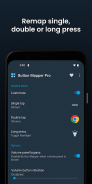


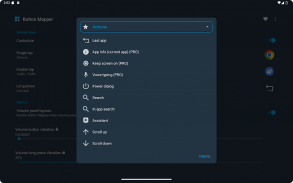
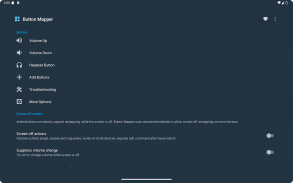
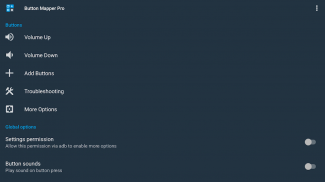
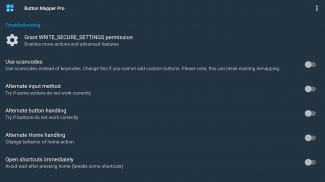
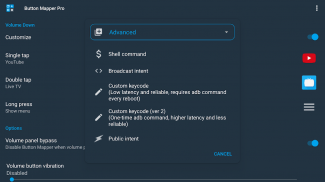


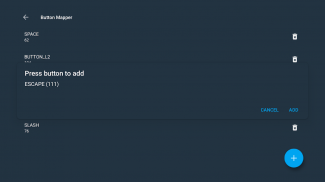
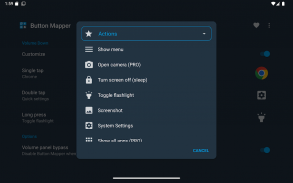
Button Mapper
Remap your keys

Button Mapper: Remap your keys ၏ ရွင္းလင္းခ်က္
Button Mapper သည်စိတ်ကြိုက်လုပ်ဆောင်မှုများကိုသင်၏ volume ခလုတ်များနှင့်အခြား hardware ခလုတ်များသို့ပြန်လည်လွယ်ကူစေရန်ပြုလုပ်သည်။ တစ်ခုတည်း၊ နှစ်ဆသို့မဟုတ်ကြာရှည်စွာနှိပ်ခြင်းဖြင့်မည်သည့် app ကိုမဆို၊ shortcut သို့မဟုတ် custom action ကိုစတင်ရန် Remap ခလုတ်များ။
Button Mapper သည်ရုပ်ပိုင်းဆိုင်ရာသို့မဟုတ် capacitive သော့များနှင့် volume ခလုတ်များ၊ အချို့သော assist ခလုတ်များ၊ အိမ်သုံး၊ Button Mapper သည် gamepad များ၊ remotes များနှင့်အခြားအရံပစ္စည်းကိရိယာများမှခလုတ်များကိုပြန်လည် remap ပြုလုပ်နိုင်သည်။
လုပ်ဆောင်ချက်အများစုအတွက် root ကိုမလိုအပ်ပါ။ သို့သော် root မလုပ်ပါကချိတ်ဆက်ထားသော PC မှ adb command လိုအပ်ပါသည်။ သင့်ဖုန်းကို root မလုပ်ဘူးဆိုရင်ဒါမှမဟုတ် adb command မသုံးရင် Screen Map ပိတ်ချိန်မှာ Mapper အလုပ်လုပ်မှာမဟုတ်ဘူး။
ပြန်လည်ပြုပြင်ခြင်းအတွက်ဥပမာအနည်းငယ်ကိုသင် Button Mapper ဖြင့်လုပ်နိုင်သည်။
သင်၏လက်နှိပ်ဓာတ်မီးကိုပြောင်းရန်နှိပ်ပါ
- သင့်တီဗီအဝေးထိန်းကိုနေရာပြောင်းလိုက်ပါ
- စိတ်ကြိုက်ရည်ရွယ်ချက်များ၊
ကင်မရာဖွင့ ်၍ ဓာတ်ပုံရိုက်ရန် နှိပ်၍ ဖိပါ
သင်အကြိုက်ဆုံး app သို့မဟုတ်ဖြတ်လမ်းကိုဖွင့်ရန်ကိုအသာပုတ်ပါ
- သင်၏သတိပေးချက်များကိုဖွင့်ရန်ကိုအသာပုတ်ပါ
- သင်၏နောက်ကျောနှင့်မကြာသေးမီကအက်ပလီကေးရှင်းများကိုပြောင်းပါ (capacitive ခလုတ်များသာ!)
မျက်နှာပြင်တောက်ပမှုကိုထိန်းညှိရန်သင်၏ volume ခလုတ်များကိုသုံးပါ
- "မနှောက်ယှက်ခြင်း" mode ကိုခလုပ် နှိပ်၍ ကြာကြာနှိပ်နိုင်သည်
-ပြီးတော့နောက်ထပ်အများကြီးပဲ
pro ဗားရှင်းတွင်သော့ဖွင့်ထားသောအပိုဆောင်းအင်္ဂါရပ်များ -
- သော့ချက်ကုဒ်များကိုတုပပါ (adb command သို့မဟုတ် root လိုအပ်သည်)
- တိမ်းညွတ်မှုပြောင်းလဲမှုပေါ်အသံအတိုးအကျယ်သော့ခတ်ပါ
- Pie သို့မဟုတ်နောက်မှအသံအတိုးအကျယ်ကိုမြည်ပါ
- အိတ်ဆောင်ထောက်လှမ်း
--Themes
- ပြောင်းလဲခြင်းနှင့်ခလုတ်များပြန်ရခြင်း
- ခလုတ်နှိပ်ခြင်းနှင့်ကြာရှည်စွာနှိပ်ခြင်းတို့အတွက် haptic feedback (တုန်ခါမှု) ကိုစိတ်ကြိုက်ပြုပြင်ခြင်း
ခလုတ်များသို့မဟုတ်သော့များသို့ဆက်စပ်နိုင်သည့်လုပ်ဆောင်ချက်များ -
မည်သည့် app သို့မဟုတ်ဖြတ်လမ်းမဆိုဖွင့်ပါ
ခလုတ်ကို Disable လုပ်ပါ
- အသံလွှင့်ခြင်းရည်ရွယ်ချက် (PRO)
-Run script များ (PRO)
- ကင်မရာရှပ်တာ
မျက်နှာပြင်ပိတ်
လက်နှိပ်ဓာတ်မီးကိုဖွင့်ပါ
-Quick settings ကို
အသိပေးချက်များကိုပြပါ
- ပါဝါပေးတဲ့ dialog
စခရင်ရိုက်ကူးပါ
-Music - ယခင် / နောက်လမ်းကြောင်းနှင့်ကစား / ခေတ္တနားခြင်း
အသံအတိုးအကျယ်သို့မဟုတ်အသံတိတ်ညှိ
- အက်ပလီကေးရှင်းတစ်ခု၏နောက်ဆုံး -
-Toggle မနှောက်ယှက်ပါနဲ့
အရောင်တောက်တောက်ချိန်ညှိပါ
အခုထိပုတ်ပါ (အမြစ်)
-Menu ခလုတ် (root)
- စိတ်ကြိုက်သော့ချက်ကုဒ် (root နှင့် PRO) ကိုရွေးချယ်ပါ။
-Root command (root နှင့် PRO)
ဝိုင်ဖိုင်ဖွင့်ပါ
Bluetooth ကိုဖွင့်ပါ
လည်ပတ် -Toggle
- ရှင်းလင်းချက်အသိပေးချက်
မျက်နှာပြင်ခွဲ
အပေါ် / အောက်သို့တက်သည် (root)
- ထို့အပြင်များစွာသော ...
ထောက်ပံ့သောခလုတ်များ
အိမ်၊ နောက်ကျောနှင့်မကြာသေးမီက app / menu ခလုတ်များ
- အသံအတိုးအကျယ်
- အသံအနိမ့်အမြင့်
ကင်မရာအများဆုံး
နားကြပ်ခလုတ်များ
အကောက်ခွန်ခလုတ်များ - သင်၏ဖုန်း၊ နားကြပ်၊ gamepad၊ တီဗီအဝေးမှနှင့်အခြားအရံပစ္စည်းများမှအခြားခလုတ်များ (တက်ကြွ၊ အသံတိတ်စသည်တို့) ကိုထည့်သွင်းပါ။
အပိုဆောင်းရွေးချယ်စရာများ:
- စာနယ်ဇင်းအရှည် (သို့) နှစ်ကြိမ်ထိပုတ်ပါ
နှစ်ဆထိပုတ်ပါကကန ဦး ခလုတ်ကိုနှိပ်ပါ
သတ်သတ်မှတ်မှတ်အက်ပ်များကိုသုံးစဉ် Button Mapper
အများကြီးပိုစိတ်ကြိုက် -plus
ပြသာနာရှာဖွေရှင်းပေးခြင်း:
- Button Mapper အသုံးပြုနိုင်မှု ၀ န်ဆောင်မှုကိုသေချာစွာဖွင့်ထားပြီးနောက်ခံတွင်အလုပ်လုပ်ရန်သေချာပါစေ
-Button Mapper သည်မျက်နှာပြင်ပေါ်ရှိခလုတ်များ (ဆော့ဖ်ဝဲလ်များသို့မဟုတ်အညွှန်းဘား) သို့မဟုတ်ပါဝါခလုတ်များနှင့်အလုပ်မလုပ်ပါ။
- အက်ပ်တွင်ဖော်ပြထားသောရွေးချယ်မှုများသည်သင်၏ဖုန်းရှိခလုတ်များပေါ်တွင်မူတည်သည်။ ဖုန်းအားလုံးမှာအိမ်၊ နောက်ကျော၊
ဤအက်ပလီကေးရှင်းသည်သုံးစွဲခွင့်ဝန်ဆောင်မှုများကိုအသုံးပြုသည်။ Accessibility ကိုရုပ်ပိုင်းဆိုင်ရာသို့မဟုတ် capacitive ခလုတ်များကိုသင်၏စက်ပေါ်တွင်နှိပ်သောအခါသင်၏လိုအပ်ချက်များနှင့်လိုက်လျောညီထွေဖြစ်အောင်ထုံးစံအတိုင်းလုပ်ဆောင်နိုင်အောင်ပြုလုပ်နိုင်သည်။ သင်ဘာအမျိုးအစားရိုက်သည်ကိုကြည့်ရန်အသုံးပြုသည်။ Button Mapper သည်သင်၏ကိုယ်ရေးကိုယ်တာအချက်အလက်များကိုစုဆောင်းခြင်း (သို့) မျှဝေခြင်းမပြုပါ၊ ၎င်းသည်လုံခြုံစိတ်ချရပြီးသင်၏ privacy ကိုလေးစားပါ။
ဤအက်ပလီကေးရှင်းသည်ကိရိယာအုပ်ချုပ်ရေးမှူးခွင့်ပြုချက်ကိုအသုံးပြုသည်။ (BIND_DEVICE_ADMIN)
အကယ်၍“ Turn screen off” လုပ်ဆောင်မှုကိုရွေးချယ်ပါကဖန်သားပြင်ကိုပိတ်ရန်အသုံးပြုသည်။ ဤခွင့်ပြုချက်ကိုသင်ဖယ်ရှားလိုပါက Button Mapper ကိုဖွင့်ပါ၊ မီနူးပေါ်တွင်နှိပ်ပါ (ညာဘက်အပေါ်ထောင့်ရှိအစက်သုံးစက်) နှင့် "Uninstall" ကိုရွေးချယ်ပါ




























